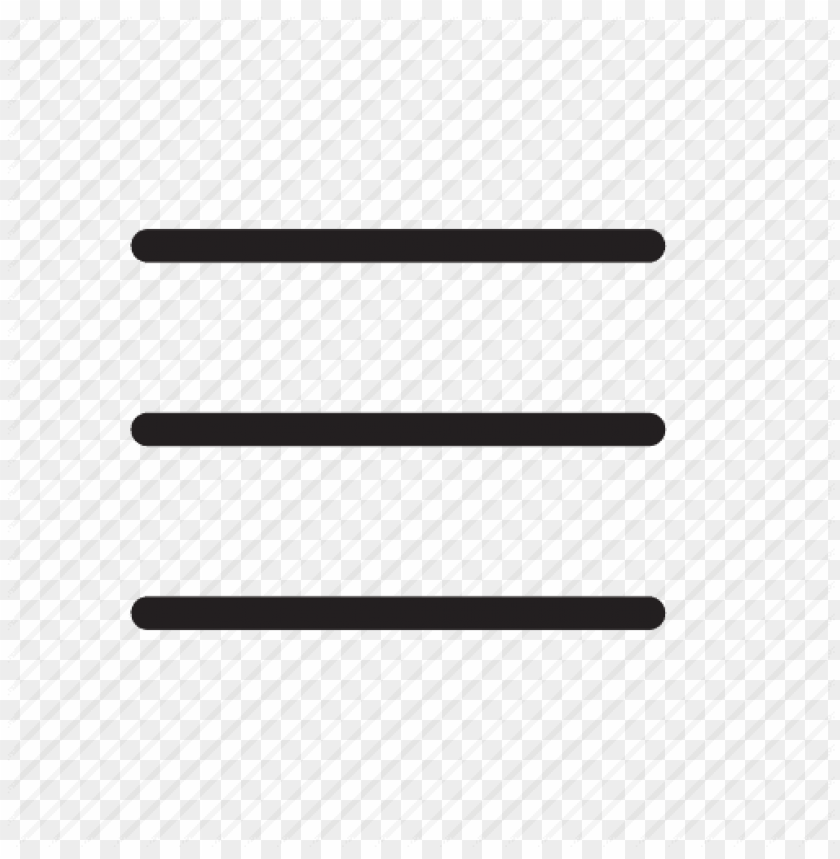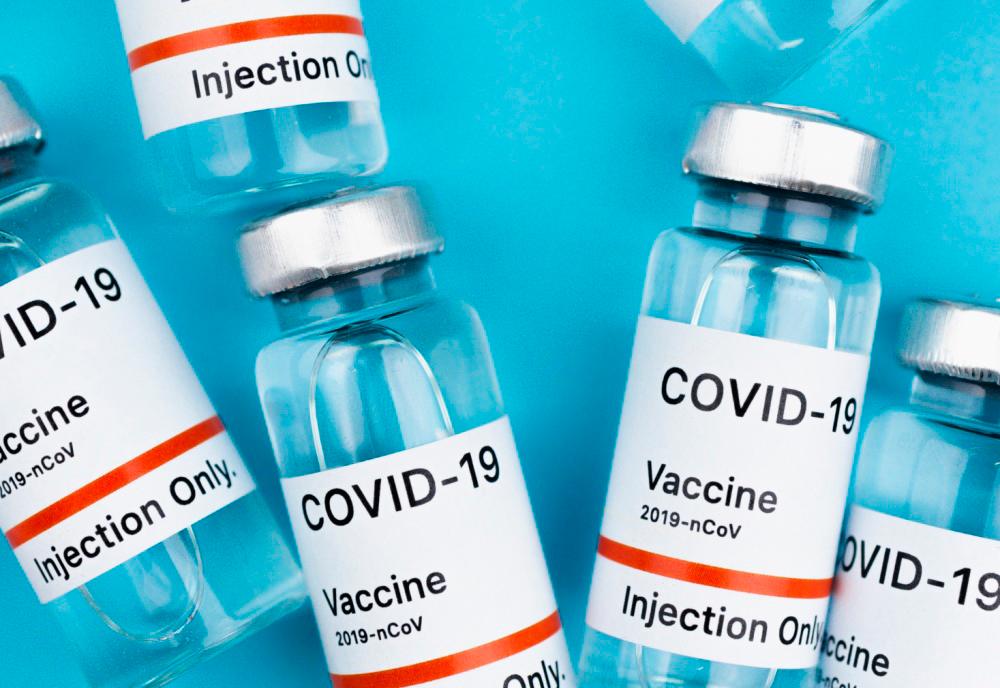Due to the high number of requests, there will be no more walk-ins for Selangor residents opting for their free Covid-19 booster vaccine jabs under the Selvax Booster programme.
Instead, members of the public need to book an appointment via the Selangkah app to get their free booster jabs. Users would need to input the voucher code specific to their preferred Selcare clinic after selecting an appointment time via the app, or would otherwise be charged for the vaccine.
Those who had successfully completed their booking would also need to bring along the confirmation slip (receipt) for their appointments.
An official announcement was made after confusion over people trying to book a slot for a free booster dose via the Selangkah app but was asked to pay for the vaccine instead.
The state government announced on Dec 7 that it is offering free Sinovac booster jabs for Selangor residents with a total of 157,000 Sinovac booster doses allocated for the Selvax vaccination programme for those who had completed their first two Covid-19 vaccine doses.
Here is a quick step by step guide to registering your booster shot with the Selangkah app:
1. Download and install the Selangkah App here: for ANDROID for iPHONE
2. On the main screen of the Step App, press the “Selvax” button >> Self Booking >> Booster Dose.
3. Enter your personal information
4. Confirm with OTP
5. Select the location and date of vaccination
6. Enter the voucher code before ‘check out’ (!! An important step! )
7. Bring along receipt to appointment
8. The full list of participating Selcare clinics is available at https://selcareclinic.com/our-clinics
Watch the Video tutorial here:
Note:
Your vaccination status will be adjusted with your MySejahtera application. Make sure your MySJ status is updated before leaving the clinic.
The number of slots for each clinic is limited. If you missed an appointment, please make a new booking.