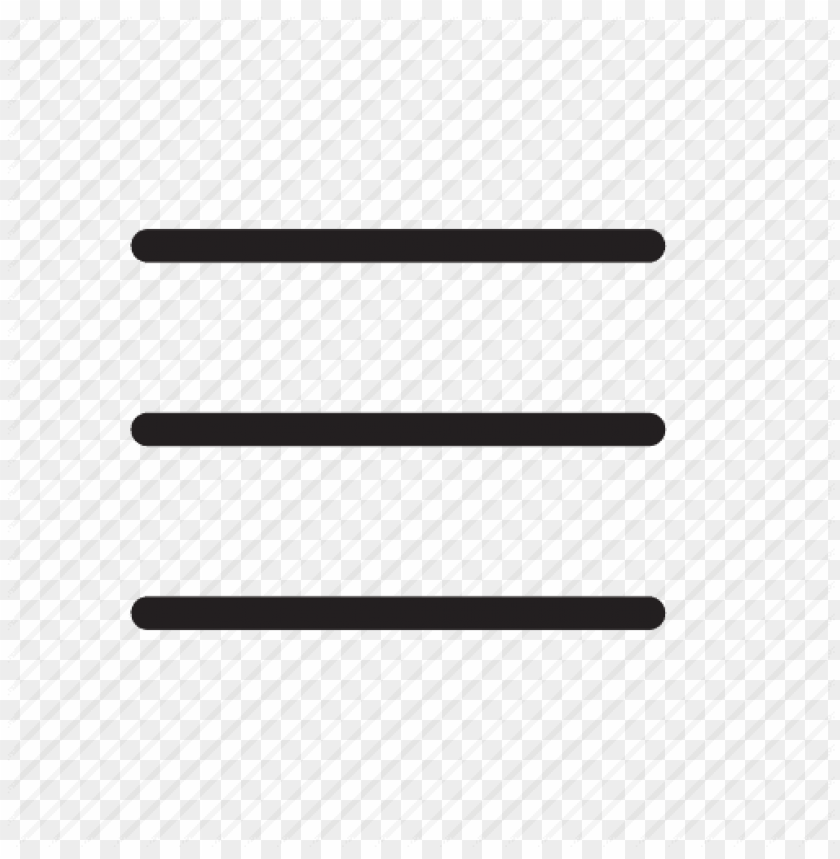A recent Wall Street Journal article claims that a lot of iPhone thieves are taking use of a security feature known as the recovery key, which renders it almost hard for owners to retrieve their data, messages, images, and other items.
Some victims also informed the magazine that their bank accounts were emptied once the crooks acquired access to their financial applications.
It is worth noting, however, that this form of takeover is difficult to execute. It effectively needs a criminal to witness an iPhone user input the device’s passcode or to manipulate the device’s owner into sharing their passcode.
Unfortunately, this is all before they physically steal the gadget.
Additionally, if a thief steals your iPhone and knows your passcode, they can completely lock you out. They can in just a few steps, change your Apple ID, disable tracking, and even reset the security code you need to get your account back.
Hence, here are a few actions consumers may take to potentially safeguard themselves from experiencing this:
Protect the passcode
Keep your phone password strong and secret! Use a mix of letters, numbers, and symbols, and change it if you think someone might have seen it.

Screen time settings
Want to keep your Apple ID extra secure? Turn on Screen Time’s passcode. This makes you enter a separate code to change your Apple ID password, blocking thieves even if they get your phone.

Back up phone regularly
Back up your iPhone regularly (iCloud or iTunes) to recover data if stolen. Consider storing important photos and files in another cloud service (Google Photos, OneDrive, etc.) for extra protection.
While this won’t prevent a malicious actor from accessing the device, it is a first step toward becoming more cyberaware.

Enable Erase Data after 10 unsuccessful passcode attempts
Before you allow Erase Data, be sure to switch on iCloud’s Back Up function, which backs up every 24 hours. This way, you may restore your replaced or located iPhone to its original state with little data loss.

Allow send last location, find my Iphone, and find my network
Find My iPhone helps you track a lost phone, even if it’s off! It lets you lock it remotely, erase data, and even send its last location before the battery dies.