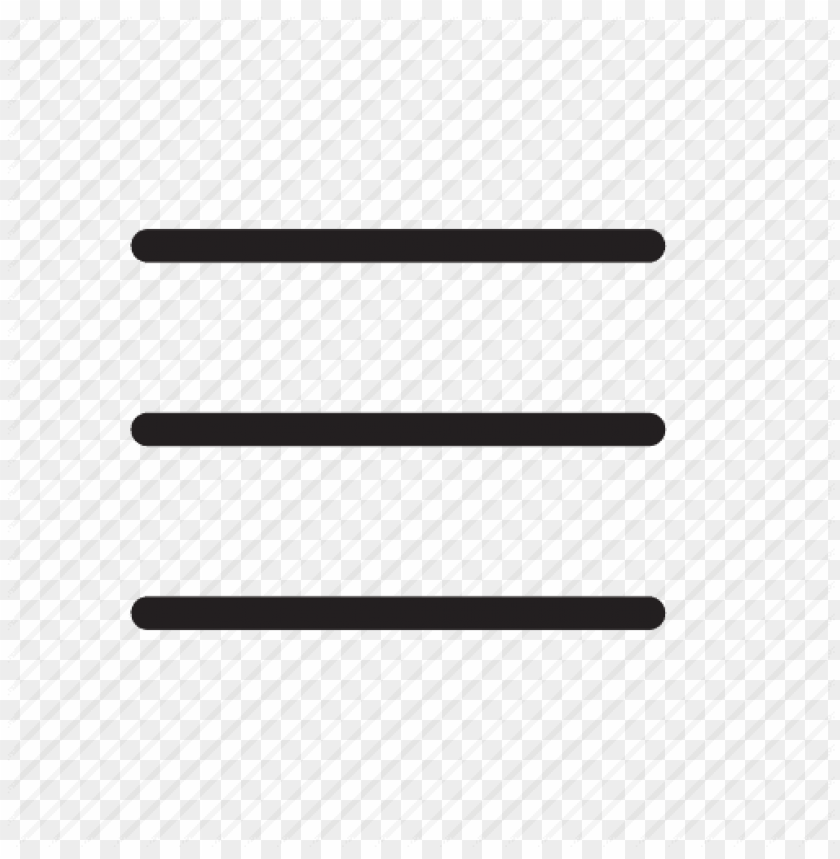THE ability to quickly and accurately type on a keyboard used to be an asset, especially in certain professions. But now, when more and more people use the keyboard, the skill seems to have fallen out of favour. And yet, knowing how to touch type would give anyone, from a student to a professional, a better edge.
Being able to let words flow from thoughts to fingers to keyboard and having it appear on a screen can be a magical experience. Imagine, having the ability to sit in front of a keyboard and putting words into a post, email, essay, novel, programming language, journal, chat or whatever application, effortlessly and with speed.
It is never too late or too early to
learn touch typing to develop the skill
of being a fast and precise typist. Here are
a few things you should know to get
started.
The QWERTY keyboard
This keyboard layout gets its name from the first six letters in the top row of keys. It is so ubiquitous that it even appears in places such as the screen keypad on a smartphone.
There are many theories on why
the usage of this keyboard layout is
so widespread. Some say it was designed to prevent the typewriter key strike bars
from getting stuck together when typing fast.
We know two things.
First, the QWERTY keyboard layout
was developed for the typewriter
in the early 1870s by Christopher
Latham Sholes and he filed a patent for it in 1876.
Second, it became the standard layout when typewriter makers started using it. The demand for typewriters and skilled individuals solidified QWERTY as the default keyboard layout.
Taking the first taps
Interested in learning touch typing? Here are some online sites to help you develop your skill.
TypingClub.com offers a structured lesson. It starts off like any other typing lesson website, with fun videos and games peppered throughout. Also like other sites, a free account is needed to save progress.
TypingClub.com is recommended as it has a simple interface, wide range of lessons that goes beyond basic typing, and it has a rigid lesson structure.
If you are overwhelmed by its various offers, you can start with the default “Typing Jungle” lesson plan. For a quicker lesson, you can choose the “Typing Basics” course. There is even a course on how to become a responsible internet citizen designed as a typing practice module.
Another site you can try is Typing.com. Here, you can go straight to the level you want. There are even lessons on digital literacy and coding.
Typing.com is recommended for its approach as it is designed to teach and encourage. It has a practice area where you can pick a subject of your choice, such as English, that is designed to help you practise routines for any keys you might have trouble with.
You can also set your daily practice
goal.
Practise, practise, practise
Like any other skill, the key to mastering touch typing is practice. To hone your
skills to the next level, you can opt for keybr.com.
Although it could be used as a starting point to learn touch typing, the website lacks the basics, such as proper finger placement. What it has instead is a practice algorithm that can infinitely generate a random string of practice letters based on English words according to your skill
level.
Its usage of an English word structure for practice instead of key placement gives keybr.com an edge. Charts, graphs and data let you check your progress after each practice session.
You can further tune the practice algorithm to your liking or to your skill level by adding elements such as lengthening the practice generated or by using capital letters.
Keyboard
Having problems upgrading your skills? Maybe you need to find the right keyboard. Once you have developed your skills, it is recommended you get the best equipment to practise on.
Here are a few pointers for beginners when choosing a suitable keyboard.
The goal of touch typing is to type without looking at the keyboard. So, there is no need for a keyboard with RGB lights. Even backlighting is optional once you have mastered the skill. In other words, do not spend too much on looks.
Mechanical keyboards are the
fountain pens of typing. If you are
just starting out, look for a keyboard with Cherry MX Brown (quiet) or Cherry MX Blue (clicky) switches. These switches feature tactile and audible feedback
that may help some people with their typing. Pick brown switches if sound is an issue.
Get a keyboard with double shot PBT keycaps. Ever notice how the keys of the most often used letters of a keyboard turn shiny or illegible after some time and under heavy use? These keycaps are made to solve that problem.