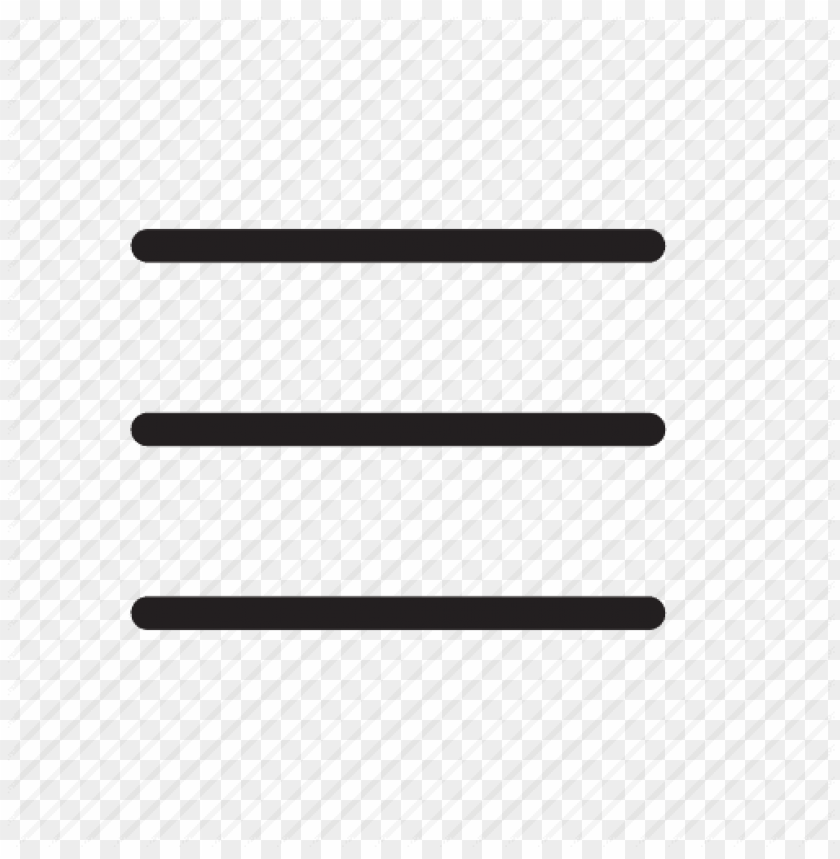PHOTO editing on mobile devices has become very popular. This is very convenient for those who prefer to stay mobile and post lots of photos on Instagram or Twitter.
Modern smartphones are equipped with advanced cameras with impressive optics that allow you to take high-resolution photos with great clarity. You can install many free applications on your phone. Some of them are for taking pictures only, while others also support professional photo editing. You can take, edit and organise photos on your smartphone or laptop.
Here are six editing apps you can consider to beautify your photos!

ADOBE LIGHTROOM
You don’t need constant access to your computer or laptop to edit images in Lightroom. Because with the release of a streamlined version of Lightroom CC, developers can tailor it for mobile devices. Adobe Lightroom remains the industry standard for professional photographers, and the mobile version is pretty much the same.
It’s a full-featured photo manager and editor with support for RAW images, Lightroom mobile presets, exposure settings, watermarks and more. You won’t find stickers, animations or emojis here, but you have fine control over the image and the same toolset as Lightroom are available for Lightroom desktop.

CANVA
Canva is an easy-to-use photo editing app that allows users to create graphics and edit photos with simple drag-and-drop. It doesn’t take long to create a design from scratch, and you don’t even need to be an expert to learn how to use this free photo editing software. There are many customisable templates to help you create a final design or modify an existing photo.
One of Canva’s best features is its extensive template library. In minutes, you can put your photos into preset layouts, then style them with dozens of fonts, illustrations, graphics, colours and design elements that match your design aesthetic.
Canva lets you quickly create stunning creations that you can share, print, or export. This online photo editor has built-in support to find help for any problem using search, tabs and articles. Photo effects in Canva are limited to resizing photos, adjusting colours, and applying filters.
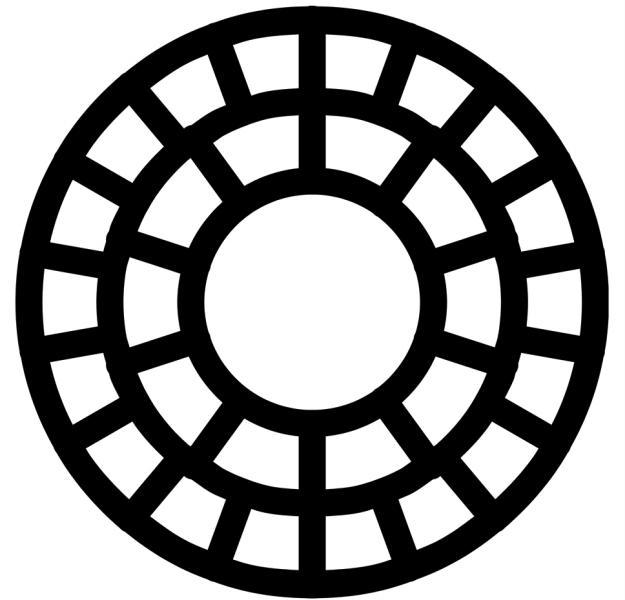
VSCO
VSCO is a versatile automatic photo editor for mobile photos. Instead of providing stickers and animated GIFs, VSCO offers more artistic, cinematic colour filters.
The app has a number of presets you can use, including shapes designed to mimic the classic rolls of film from Fujifilm and Kodak. It also has a variety of black and white filters, making it a great choice to experiment with if you like dark black and white photos. Users have the option of posting their photos to their profile, where they can also add captions and hashtags.
VSCO allows you to create personal albums in addition to storing and sharing other users’ photos in your collection. All publications are also available as web versions with a sleek, minimalistic design. VSCO filters are considered the most popular when it comes to photo processing for social networks as many celebrities also use VSCO to edit their photos.

SNAPSEED
Google-owned Snapseed offers a range of exposure and color tools to tweak your images, but it also offers a variety of filter options, from vintage styles to modern, vivid HDR looks. Snapseed gives you full control over your photos, including various tools to change vignette, blur, temperature and more. Snapseed can also save users’ editing history and redirect to any of the actions before. It can also create and save your favourite filter combinations by using the default filters and editing features.
Another very useful feature of this application is the ability to overlay effects on each other to create completely new effects. Many users call the program a clone of VSCO because their features are very similar, but the advantage of Snapseed over VSCO is that it can determine the genre of the picture itself, and is able to tell the user what tools to use for the job.
And most importantly, it’s completely free.
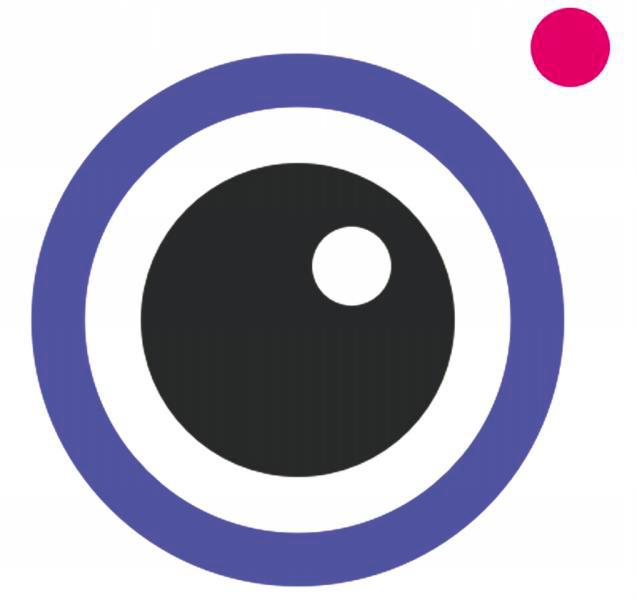
INSTASIZE
If you are looking for the best free photo editing app, try Instasize. This app is designed for social media influencers who want to create creative photos and videos for social media.
You probably know that Instagram compresses images when uploading, and you may be aware that the quality of “before” photos can be much higher than posted ones. Instasize allows you to upload photos to Instagram without resizing.
The software includes dozens of visually stunning filters, colour editing tools and you can even use them to edit your videos. This application is enough to prepare quality content for Instagram. You can easily edit photos with premium photo filters, picture borders, collage maker, retouch tools, format photo resizer and other choice features. The app not only works with Android devices, but is also available to iOS users and has even been modified for PC.

PICSART
PicsArt combines a community and user-friendly editing app to provide a fun, hassle-free creative experience. PicsArt offers a wide range of editing tools, from basic adjustments like exposure and contrast to cinematic color corrections and dramatic filters that turn images into picturesque works of art.
You can also use PicsArt with your camera to apply filters, effects, and overlays to your photos before you take them. Quickly crop, resize, flip, rotate, and enhance photos using the PicsArt Effects menu, or use the Scatter tool to create stunning images with just the click of your finger. You can also enjoy trendy filters, coloured text, duplicate options and eraser to remove objects from photos.
Unlike other free editing apps, PicsArt also offers motion effects to animate your images. The software has its own camera application, allowing you to view the effect results from the library in real time, along with frames that have not yet been shot.